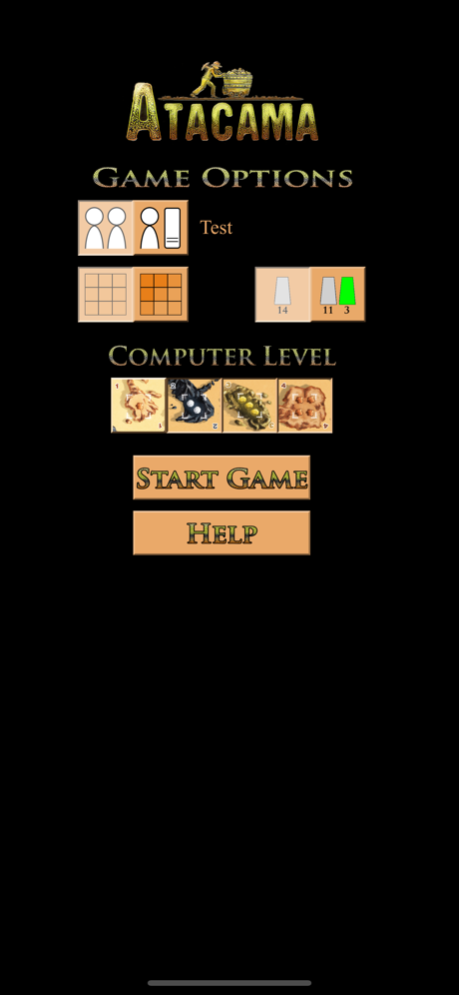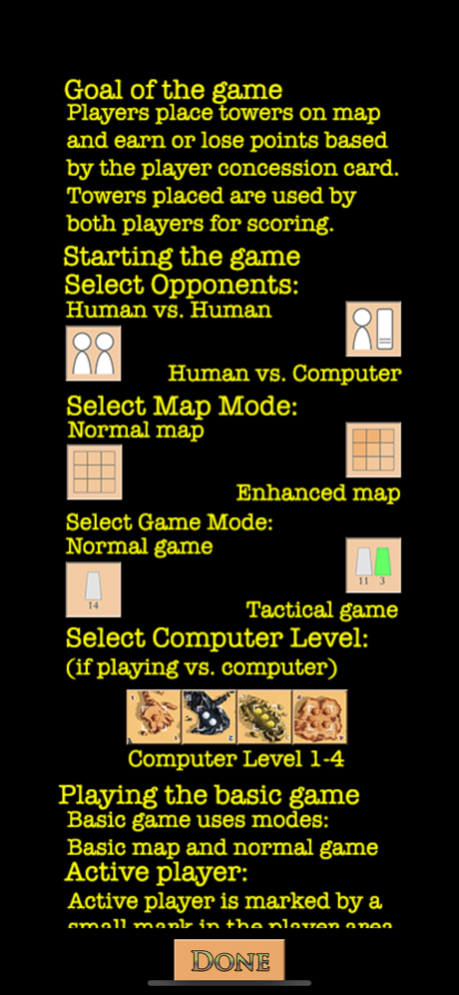Atacama - the mining conflict 1.2
Paid Version
Publisher Description
Excitement in the Atacama! Valuable mineral resources — gold, silver and copper — have been found in the 1,200 km long desert in Chile and Peru along the coast of the Pacific Ocean. Several companies are already busy prospecting by erecting huge drilling rigs as the resources are deep under the surface. Due to security reasons, the drilling rigs cannot be installed too close to one another, so each new rig limits the possibilities for erecting new ones in the surrounding areas.
What’s more, the mining rights have been limited by the government. The companies have received a concession for only two of the three commodities – and extracting the “wrong” type of commodity will result in penalties. Becoming rich is a difficult business, but the stakes are worthwhile.
Apr 7, 2020
Version 1.2
Support larger screens so that the application will look correct on iPhone X, Xr, 11 and 11 Pro.
About Atacama - the mining conflict
Atacama - the mining conflict is a paid app for iOS published in the Action list of apps, part of Games & Entertainment.
The company that develops Atacama - the mining conflict is ycyclop games. The latest version released by its developer is 1.2.
To install Atacama - the mining conflict on your iOS device, just click the green Continue To App button above to start the installation process. The app is listed on our website since 2020-04-07 and was downloaded 0 times. We have already checked if the download link is safe, however for your own protection we recommend that you scan the downloaded app with your antivirus. Your antivirus may detect the Atacama - the mining conflict as malware if the download link is broken.
How to install Atacama - the mining conflict on your iOS device:
- Click on the Continue To App button on our website. This will redirect you to the App Store.
- Once the Atacama - the mining conflict is shown in the iTunes listing of your iOS device, you can start its download and installation. Tap on the GET button to the right of the app to start downloading it.
- If you are not logged-in the iOS appstore app, you'll be prompted for your your Apple ID and/or password.
- After Atacama - the mining conflict is downloaded, you'll see an INSTALL button to the right. Tap on it to start the actual installation of the iOS app.
- Once installation is finished you can tap on the OPEN button to start it. Its icon will also be added to your device home screen.